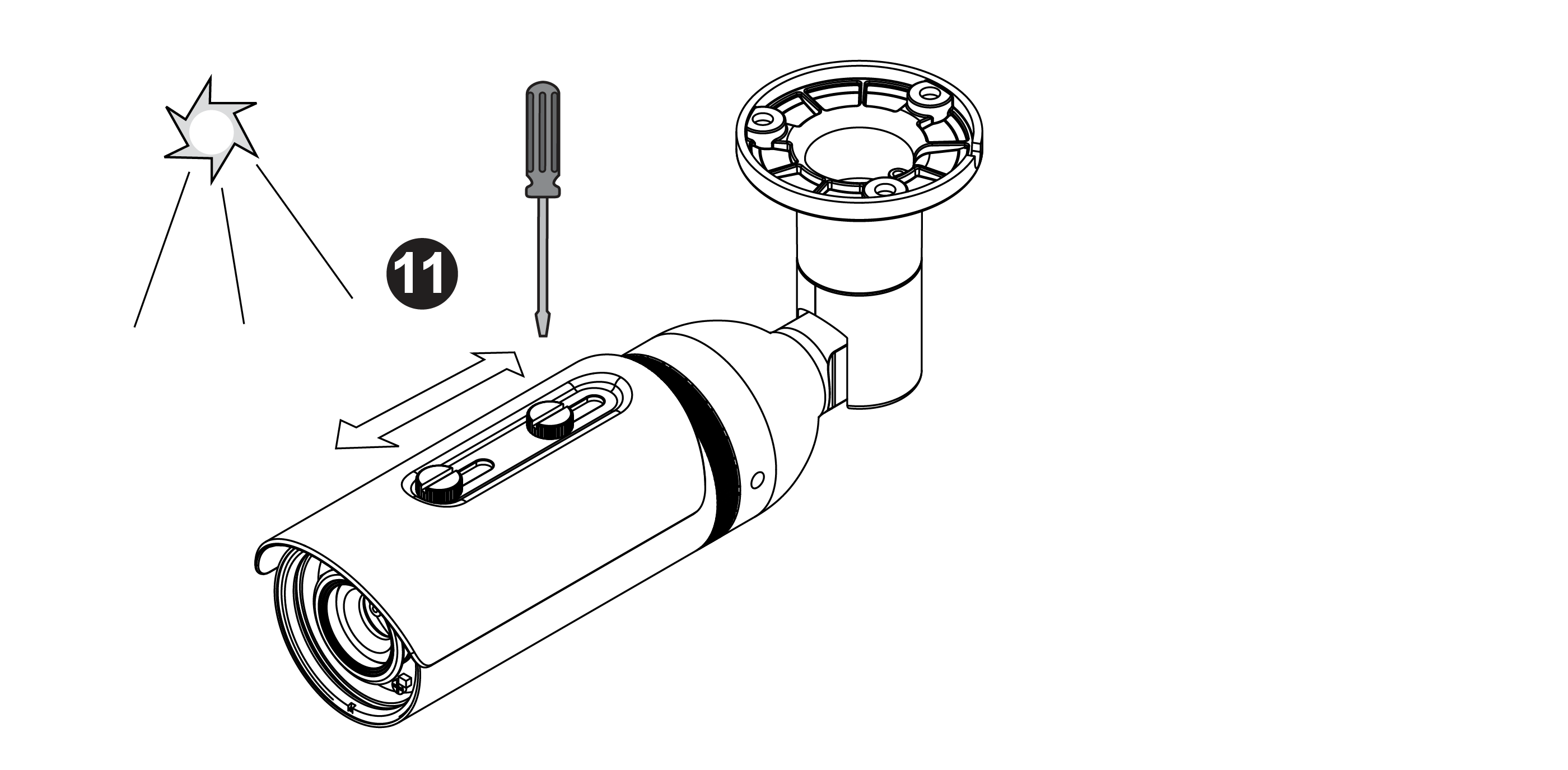IB8369
• 2-Megapixel CMOS Sensor
• 30 fps @ 1920x1080
• Real-time H.264, MJPEG Compression (Dual Codec)
• Removable IR-cut Filter for Day & Night Function
• Built-in IR Illuminators, Effective up to 15 Meters
• Built-in 802.3af Compliant PoE
• Build-in MicroSD/SDHC/SDXC Card Slot for On-board Storage
• Supports ONVIF Standard to Simplify Integration and Enhance Interoperability
• Weather-proof IP66-rated Housing
• Mounting Bracket with Cable Management for Protected Installation
• 3D Noise Reduction
• Smart IR Technology to Avoid Overexposure
• WDR Enhancement for Unparalleled Visibility in Extremely Bright and Dark Environments
IB8369 Footage
VIVOTEK IB8369 is a best-in-class, bullet-style network camera designed for diverse outdoor applications. Equipped with a 2MP sensor enabling viewing resolution of 1920x1080 at a smooth 30 fps, the IB8369 is an all-in-one outdoor camera capable of capturing high quality and high resolution video up to 2 Megapixel.
In order to adapt to constantly changing outdoor lighting conditions, the IB8369 features a removable IR-cut filter as well as IR illuminators effective up to 20M for superior image quality around the clock. For protection against harsh outdoor environments, the camera is encased in an IP66-rated housing and weather-proof casing to withstand rain and dust. The IB8369 further strengthens the robustness of the camera by protecting the cable within the bracket.
The IB8369 supports the industry-standard H.264 compression technology, drastically reducing file sizes and conserving valuable network bandwidth. With H.264 & MJPEG compatibility all included, multiple streams can be simultaneously transmitted in any of these formats at different resolutions, frame rates, and image qualities for versatile platforms. The streams can also be individually configured to meet different needs or bandwidth constraints, thereby further optimizing bandwidth and storage.
Incorporating a number of advanced features standard for VIVOTEK cameras, including tamper detection, 802.3af compliant PoE, MicroSD/SDHC/SDXC card slot, and VIVOTEK's 32-channel recording software, the IB8369 is the ideal solution for your outdoor surveillance needs.
| Datasheets | Download |
| CPU | Multimedia SoC (System-on-Chip) |
| Flash | 128 MB |
| RAM | 256 MB |
| Image sensor | 1/2.7" Progressive CMOS |
| Maximum Resolution | 1920x1080 (2MP) |
| Lens Type | Fixed-focal |
| Focal Length | f = 3.6 mm |
| Aperture | F2.0 |
| Field of View |
84° (horizontal) 68° (vertical) 114° (diagonal) |
| Shutter Time | 1/5 sec. to 1/32,000 sec. |
| WDR Technology | WDR Enhanced |
| Day & Night | Removable IR-cut filter for day & night function |
| Minimum Illumination |
0.78 Lux @ F2.0 ( Color ) 0.006 Lux @ F2.0 ( B/W ) 0 Lux @ IR LED ON |
| Pan / Tilt / Zoom | ePTZ: 48x digital zoom (4x on IE plug-in, 12x built-in) |
| IR Illuminators |
Built-in IR illuminators, effective up to 20 meters with Smart IR IR LED*6 |
| On-board Storage | MicroSD/SDHC/SDXC card slot |
| Compression | H.264 & MJPEG |
| Maximum Frame Rate | In all compression: 30 fps @ 1920x1080 |
| Maximum Streams | 3 simultaneous streams |
| S/N Ratio | Above 53 dB |
| Dynamic Range | 54.5 dB |
| Video Streaming |
Adjustable resolution, quality and bitrate Configurable video cropping for bandwidth saving |
| Image Settings |
Adjustable image size, quality and bit rate Time stamp, text overlay, flip & mirror Configurable brightness, contrast, saturation, sharpness, white balance, exposure control, gain, backlight compensation, privacy masks Scheduled profile settings, 3D Noise Reduction |
| Users | Live viewing for up to 10 clients |
| Protocols | IPv4, IPv6, TCP/IP, HTTP, HTTPS, UPnP, RTSP/RTP/RTCP, IGMP, SMTP, FTP, DHCP, NTP, DNS, DDNS, PPPoE, CoS, QoS, SNMP, 802.1X, UDP, ICMP |
| Interface |
10Base-T / 100BaseTX Ethernet (RJ-45) * It is highly recommended to use standard Cat. 5e & Cat. 6 cables which are compliant with the 3P/ETL standard. |
| ONVIF | Supported, specification available at www.onvif.org |
| Video Motion Detection | Triple-window video motion detection |
| Alarm Triggers | Video motion detection, manual trigger, periodical trigger, system boot, recording notification, camera tampering detection |
| Alarm Events |
Event notification using digital output, HTTP, SMTP, FTP and NAS server File upload via HTTP, SMTP, FTP and NAS server |
| Connectors | RJ-45 for Network/PoE connection |
| LED Indicator | System power and status indicator |
| Power input |
DC12V IEEE 802.3af PoE Class 3 |
| Power consumption |
Max. 6.5 W (DC12V) Max. 7.5 W (PoE) |
| Dimensions | Ø: 77 mm x 211 mm |
| Weight | Net: 720 g Bracket: 300 g |
| Casing |
Weather-proof IP66-rated housing Mounting bracket with cable management |
| Safety Certifications | CE, LVD, FCC Class A, VCCI, C-Tick |
| Operating Temperature |
Starting Temperature: -10°C ~ 50°C (14°F~122°F) Working Temperature: -20°C ~ 50°C (-4°F ~ 122°F) |
| Warranty | 24 months |
| Operating System | Microsoft Windows 7/Vista/XP/2000 |
| Browser |
Mozilla Firefox 7~10 (streaming only) Internet Explorer 7/8/9/10 |
| Other Players |
VLC: 1.1.11 or above QuickTime: 7 or above |
Installation
1. Open the camera's rear cover2. Loosen the hex socket screws on the sides of the bracket
3. Disassemble the waterproof connector. Pass a CAT5e cable through the rubber seal inside as shown below. Re-assemble the waterproof connector. Connect the RJ45 connector in the camera chassis, and then secure the rear cover. You can also power the camera using 2 DC lines to the terminal connector
4. Install the SD card, and replace the desiccant bag attached to the inner wall of the canister
5. Loosen and remove the hex screw on the mount bracket, so that the other end of the Ethernet cable can pass through the bracket
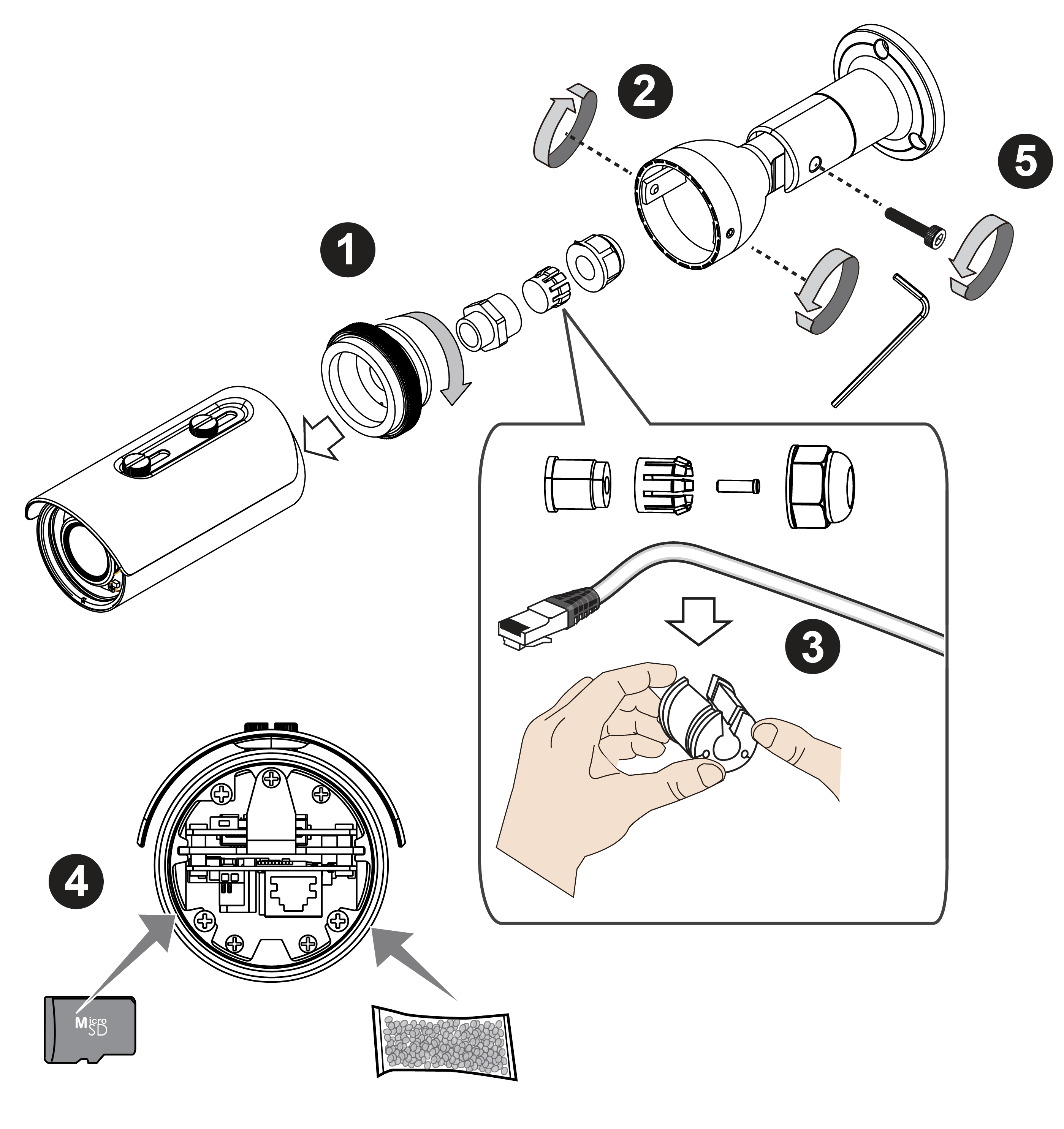 6. Drill holes on the wall for securing the bracket and passing the Ethernet cable. Secure the bracket to a wall or ceiling using the included screws and anchors
6. Drill holes on the wall for securing the bracket and passing the Ethernet cable. Secure the bracket to a wall or ceiling using the included screws and anchors7. Adjust the shooting angle to a preferred position by turning the moving parts of the bracket
 8. Pass the Ethernet cable through the backet and the pre-drilled hole
8. Pass the Ethernet cable through the backet and the pre-drilled hole9. Secure the camera to bracket by fastening the hex screws
10. Tighten the hex screw on the side of the bracket to secure the angular position
 11. Depending on the condition of your installation site, adjust the position of the sun shield
11. Depending on the condition of your installation site, adjust the position of the sun shield