
Vivotek
How to use a 3G phone to view the camera?
First, please note that you have to use our 7000 series products, because only they support RTSP protocol so that you can use 3G phones to view them. Please follow the under steps to make it work:
1. Please set up your camera on the Internet first.
2. On camera side, please check the settings:
a. For IP7137/IP7135/PT7137/PT7135, please check:
1. Disable "RTSP authentication" in "Network" page.
(Because most players in 3G phone do not support RTSP authentication, so you have to disable it.)
2. Choose"Configure for mobile viewing" in "Audio and video" page.
(Because the 3G network bandwidth is limited, you can't use too large video size or you will get nothing on
your cell phone.)
3. Please make sure that you use "554" as your RTSP port in Network page.
(Because most ISP and players do not allow or support port number other than 554 to let RTSP streaming go
through.)
b. On 3G phone sides,
1. Please use the players not browser in it. (Such as realplayer or any multi media players in it)
2. Please type URL in the player:
rtsp://<the public IP of your camera>/live.sdp
What is the 3GPP phone support list for VIVOTEK cameras?
A Here is the 3GPP phone list:
Nokia: 3230, 6111, 6170, 6230, 6255, 6260, 6270, 6280, 6600, 6630, 6680, 7270, 7280, 7370, 7380, 7610, 8800, N70,
N73, N80, N81, N90, N95-8G.
Motorola: A780, E770.
Sony Ericsson: K300i, K508i, K600i, K700i, K750i, K800i, P900i, S700i, W800i, W810i, W900i, Z520i, Z800i, Z1010.
Samsung: Z508
How to view the camera in Linux OS?
To view camera you must use VideoLan Player. VLC allows you to request the RTSP stream.
How to view the camera in Mac OS?
To view camera you must use QuickTime player. QuickTime player allows you to request the RTSP stream.
Why cannot I see the image as the following even though I change the security settings of IE?
1. Open IE, Click Tools / Internet options. (Figure Active1.jpg)
2. Choose Security page and click "Custom Level" button. (Figure Active2.jpg)
3. In "Download signed ActiveX controls" item, choose "Enable" or "Prompt". (Figure Active3.jpg)
How to use a 3G phone to view the camera?
First, please note that you have to use our 7000 series products, because only they support RTSP protocol so that you can use 3G phones to view them. Please follow the under steps to make it work:
1. Please set up your camera on the Internet first.
2. On camera side, please check the settings:
a. For IP7137/IP7135/PT7137/PT7135, please check:
1. Disable "RTSP authentication" in "Network" page.
(Because most players in 3G phone do not support RTSP authentication, so you have to disable it.)
2. Choose"Configure for mobile viewing" in "Audio and video" page.
(Because the 3G network bandwidth is limited, you can't use too large video size or you will get nothing on
your cell phone.)
3. Please make sure that you use "554" as your RTSP port in Network page.
(Because most ISP and players do not allow or support port number other than 554 to let RTSP streaming go
through.)
b. On 3G phone sides,
1. Please use the players not browser in it. (Such as realplayer or any multi media players in it)
2. Please type URL in the player:
rtsp://<the public IP of your camera>/live.sdp
What is the 3GPP phone support list for VIVOTEK cameras?
A Here is the 3GPP phone list:
Nokia: 3230, 6111, 6170, 6230, 6255, 6260, 6270, 6280, 6600, 6630, 6680, 7270, 7280, 7370, 7380, 7610, 8800, N70,
N73, N80, N81, N90, N95-8G.
Motorola: A780, E770.
Sony Ericsson: K300i, K508i, K600i, K700i, K750i, K800i, P900i, S700i, W800i, W810i, W900i, Z520i, Z800i, Z1010.
Samsung: Z508
How to view the camera in Linux OS?
To view camera you must use VideoLan Player. VLC allows you to request the RTSP stream.
How to view the camera in Mac OS?
To view camera you must use QuickTime player. QuickTime player allows you to request the RTSP stream.
Why cannot I see the image as the following even though I change the security settings of IE?
1. Open IE, Click Tools / Internet options. (Figure Active1.jpg)
2. Choose Security page and click "Custom Level" button. (Figure Active2.jpg)
3. In "Download signed ActiveX controls" item, choose "Enable" or "Prompt". (Figure Active3.jpg)
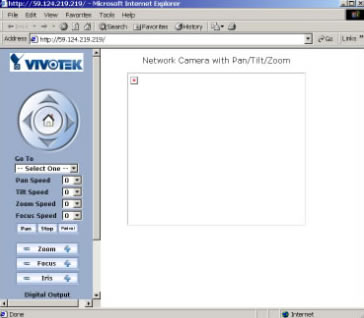
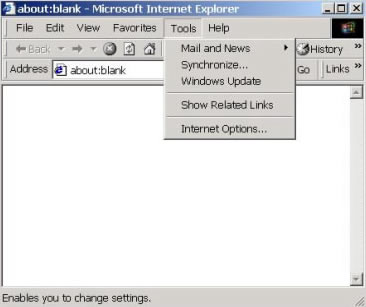

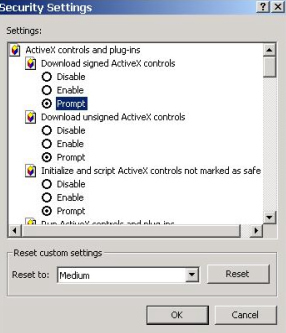

Malaysia Leading CCTV IP Network Camera Solution Provider

Support > FAQs

Products | Hot Deal | Testimony | Support | Contact Us
